Hi guys in this article we study the sap topic Vendor Master Sap MM so without wasting of time let's discuss further information,
Vendor Master Sap MM
Vendor master in sap contain data of the vendors that supplies Materials or any services to our company as per company requirement.
Vendor master Data of vendor are stored in separately in vendor master records.
Vendor master contain data like,
Vendor name, address, payment terms, Currency used for ordering the material from vendor, Contact person etc.
Vendor master record contains three types data
1) General data : Maintained at company level.
Fields are : Address of vendor, Contact, Phone, etc.
2) Accounting data : Maintained at company code level.
Fields are : Vendor bank details, tax details.
3) Purchasing data : Maintained at purchasing organization level.
Fields are : Partner function Purchasing organization, data.
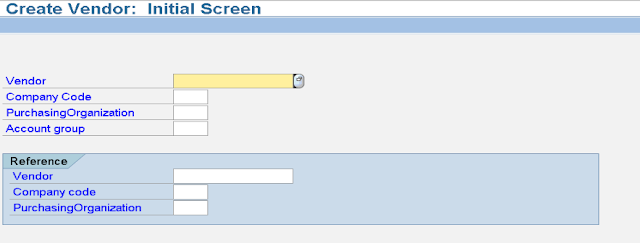 |
| Vendor Master Sap MM |
In SAP MM (Material Management), the Vendor Master is a central repository that stores all relevant information about a vendor or supplier. It contains key data and details necessary for procurement and purchasing processes within an organization. Some important aspects of the Vendor Master in SAP MM:
Vendor Master Data: The Vendor Master Data includes basic information about the vendor, such as the vendor's name, address, contact details, tax information, bank details, payment terms, and communication language.
Account Groups: Vendor Master Data is categorized into different account groups based on specific business requirements. Each account group defines the data fields that need to be maintained for a particular type of vendor. For example, separate account groups can be created for domestic vendors, foreign vendors, one-time vendors, etc.
General Data: The general data section of the Vendor Master includes general information about the vendor, such as the vendor's name, address, and communication details.
Purchasing Organization Data: This section contains data related to the vendor's relationship with the purchasing organization, including the currency used for transactions, payment terms, and delivery conditions.
Company Code Data: The company code data section stores information specific to the vendor's relationship with a particular company code within the organization. It includes details such as the vendor's reconciliation account, tax information, and payment methods.
Accounting Data: The accounting data section contains details related to the vendor's accounting processes, such as the account number for accounts payable, terms of payment, and payment methods
Purchasing Data: This section includes purchasing-specific information such as the vendor's material groups, ordering and delivery conditions, pricing information, and terms of payment.
Partner Functions: Partner functions represent the roles played by various stakeholders in the purchasing process, such as the vendor contact person, purchasing agent, or accounts payable clerk. The Vendor Master allows you to maintain these partner functions and assign them to relevant individuals.
Maintaining an accurate and up-to-date Vendor Master
in SAP MM is crucial for efficient procurement processes, accurate financial
accounting, and effective communication with vendors.
Steps
1) Defining Vendor account group :
T code- OBD3
Path To create vendor account group : Spro - sap image-logistic general-business partner- vendor controls- Define vendor account group and field selection-new entry
Account group : Domestic vendor group, One time vendor or regular vendor.
2) Define number ranges :
T code XKN1
Path to create number ranges- sap image- Logistic general-business partner- vendors- control-Define number range for vendor Account group.
3) Assign vendor number ranges to v. account group :
T code OBAS
Path : Run Tcode OBAS- Click on position enter- vendor account group- - Continue - save.
4) Vendor Creation
Vendor create by three ways
a) Centrally at company level
a) Create vendor : XK01
b) Change Vendor : XK02
c) Display vendor : XK03
b) FI related
a) Create : FK02
b) Change : FK02
c) Display : FK03
3)At purchasing Org Level
a) Create : MK01
b) Change - MK02
c) Display - MK03,
Some Important tables In Vendor Master
LFA1 - General data
LFB1 - Company data
LFM1 - Purchase organizational data
LFM2 - Plant- vendor subrange purchase data
How To Define One Time Vendor in SAP Material Management?
To define a One Time Vendor in SAP MM, you can follow these steps:
Access the transaction code XK01 or navigate to the following path: Logistics -> Materials Management -> Purchasing -> Master Data -> Vendor -> Central -> Create (XK01).
In the initial screen, enter the required data, such as the vendor account group and the company code. The vendor account group determines the data fields and controls specific to the type of vendor you are creating. For a One Time Vendor, you may need to create a new account group or use an existing one that suits your requirements.
Fill in the necessary information for the One Time Vendor, including the vendor's name, address, communication details, and any other relevant data fields. Note that since One Time Vendors are not expected to have a long-term relationship, you may not need to provide extensive details.
In the Purchasing Data section, enter the purchasing-specific information. This includes the purchasing organization, purchasing group, and any other relevant details for the specific procurement processes involving the One Time Vendor.
Save the vendor data by clicking on the Save button (or using the shortcut Ctrl+S). The system will assign a vendor number to the One Time Vendor.
Once you have saved the vendor data, you can proceed with the purchasing process by creating purchase orders or other procurement documents with the One Time Vendor.
It's important to note that the configuration and specific steps may vary depending on your SAP system version and customization settings. It is recommended to consult with your organization's SAP administrator or consultant for guidance tailored to your system and business requirements.
So in this article we study the topic Vendor Master Sap MM hope you understand well.
Any query regarding this article comment below. Thanks for reading.



.jpg)



